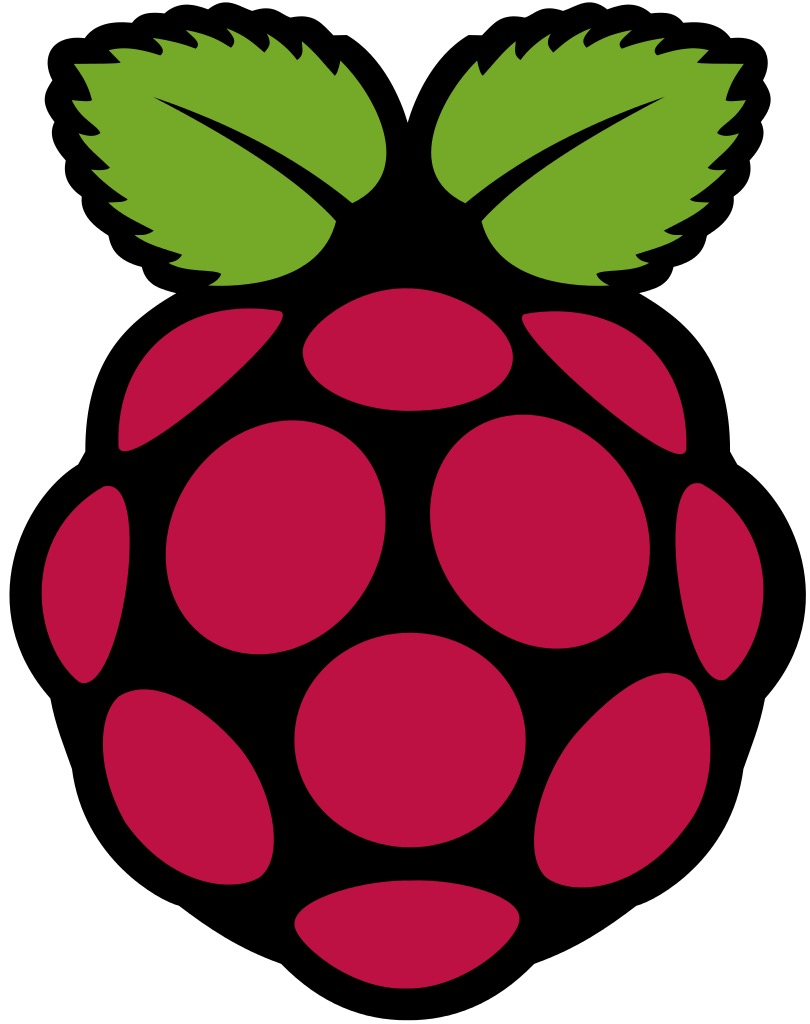
Da oggi www.turazlab.com gira su un RaspberryPi 3 in casa mia.
Le prestazioni saranno pessime, ma la cosa (per me) è molto divertente. 😀
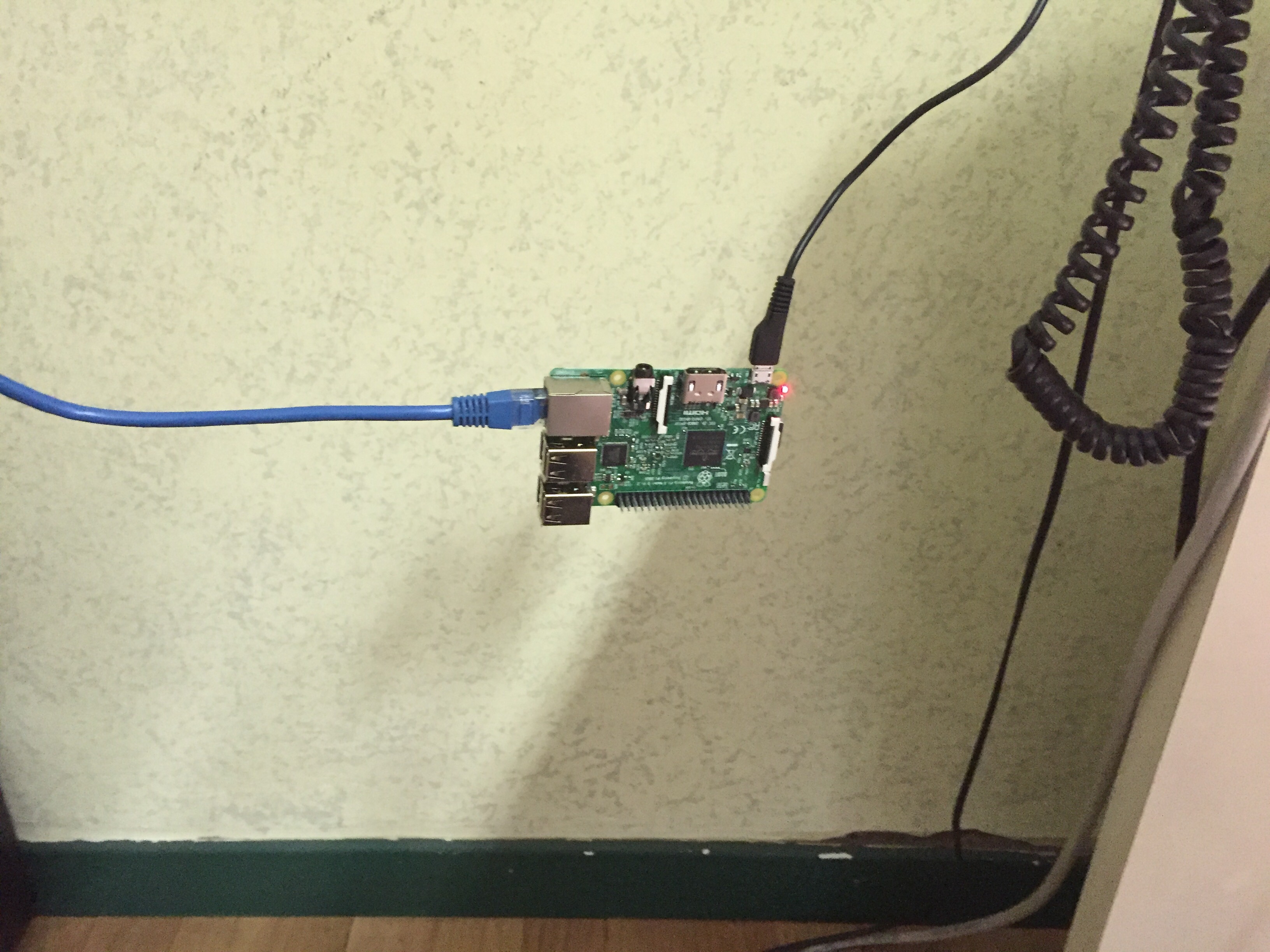
(Questo non è un post ma un appunto per me stesso)
Se il client DNS di MacOS inizia a fare le bizze interrogando un DNS server (sperimentato tutte le volte su DNS Server Microsoft) allora è il caso di dargli una sveglia:
sudo launchctl unload -w /System/Library/LaunchDaemons/com.apple.discoveryd.plist
sudo launchctl load -w /System/Library/LaunchDaemons/com.apple.discoveryd.plist
Fonte: http://apple.stackexchange.com/questions/26616/dns-not-resolving-on-mac-os

Se non vuoi essere tracciato esci immediatamente da questo sito e non farci più ritorno!
L’autore di questo blog ritiene che la Cookies Law sia una cosa stupida ed inutile inventata da qualcuno che usa Internet Explorer per navigare regolarmente e che di computer non capisce molto.
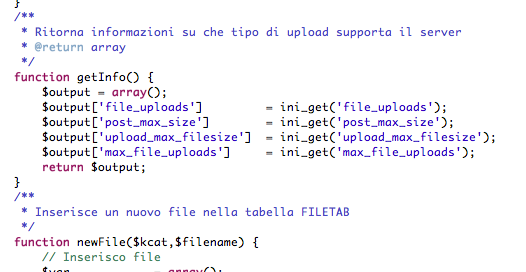
In computer science, syntactic sugar is syntax within a programming language that is designed to make things easier to read or to express. It makes the language “sweeter” for human use: things can be expressed more clearly, more concisely, or in an alternative style that some may prefer.
Fonte: Syntactic Sugar su Wikipedia
Quando si riprende in mano del codice dopo anni che è stato scritto o quando si lavora in team è veramente importante che la sintassi usata sia la più “zuccherata” possibile.
Spesso nel mio lavoro perdo una quantità considerevole di tempo a cercare di capire cosa fa una porzione di codice perché non è stata commentata o perché il programmatore (molto spesso io stesso) ha cercato di scrivere meno linee possibili omettendo parentesi o inserendo due istruzioni sulla stessa riga.
La qualità del codice scritto dovrebbe essere anche valutata in base a quanto risulta semplice riprendere in mano il codice.
Cosa fare quindi?
 I couldn’t wait to upgrade my MacBook Air Mid2013 to OS X 10.10 and that was a little mistake because I didn’t check if all my devices had the drivers ready for Yosemite.
I couldn’t wait to upgrade my MacBook Air Mid2013 to OS X 10.10 and that was a little mistake because I didn’t check if all my devices had the drivers ready for Yosemite.
Everything went well except for my J5Create USB3 to VGA adaptor that allows me to enjoy a 3 screens setup: some parts of Yosemite’s UI (eg: Mission Control ) become so laggy I couldn’t use my computer.
Keeping the drivers up to date did not resolve the issue ( I am writing this post on 15th Jan 2015 ) so I had to find a workaround to maintain my 3 screens setup.
Here’s my workaround:
Those are not a solution to the problem but at the moment my setup is usable and I am pretty much happy.
Upgrading to Yosemite anyway is worth for the new features.