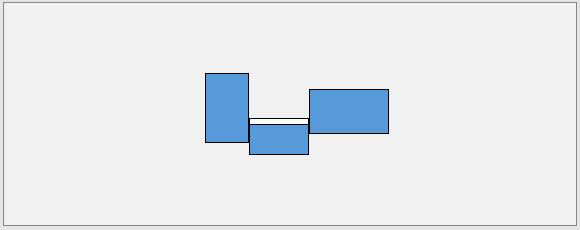(Questo non è un post ma un appunto per me stesso)
Se il client DNS di MacOS inizia a fare le bizze interrogando un DNS server (sperimentato tutte le volte su DNS Server Microsoft) allora è il caso di dargli una sveglia:
sudo launchctl unload -w /System/Library/LaunchDaemons/com.apple.discoveryd.plist
sudo launchctl load -w /System/Library/LaunchDaemons/com.apple.discoveryd.plist
Fonte: http://apple.stackexchange.com/questions/26616/dns-not-resolving-on-mac-os
 I couldn’t wait to upgrade my MacBook Air Mid2013 to OS X 10.10 and that was a little mistake because I didn’t check if all my devices had the drivers ready for Yosemite.
I couldn’t wait to upgrade my MacBook Air Mid2013 to OS X 10.10 and that was a little mistake because I didn’t check if all my devices had the drivers ready for Yosemite.